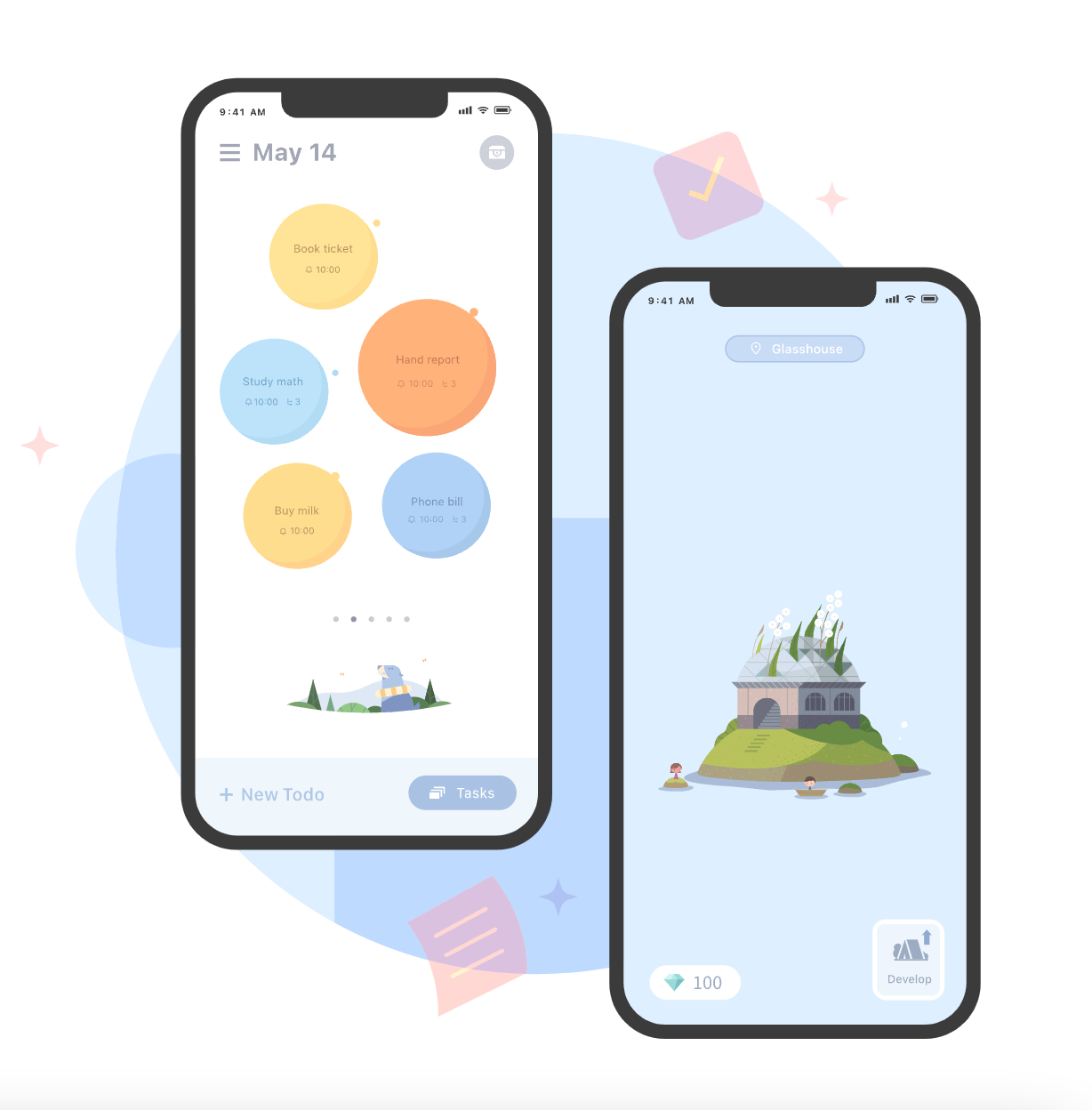My 5 favorite productivity apps
Give these a try if you're looking for new digital ways to manage your time, to-do lists, and habits
If you’re someone who has a lot to keep track of and wants to be more organized to feel less overwhelmed, this is for you. These are apps I’ve been using for a long time (some for years) that help in many aspects of my life which I definitely recommend trying out.
This app essentially helps lower the number of times you open certain apps or websites, giving you a second to ‘breathe’ before opening the app. It allows you to become more conscious about opening apps instead of mindlessly doing so.
I find ‘one sec’ particularly useful with social media apps because they tend to be the ones we subconsciously open throughout the day since that action has become more habitual rather than intentional. There are also browser extensions for this so you can have it on your laptop as well.
‘Forest’
This app is really handy when it comes to focusing on a certain task for a set period of time, like a Pomodoro timer but with more features. Every time a session is complete, you have a new tree grown in your forest. You can also download new species of trees with tokens you gain.
One great feature I like about ‘Forest’ specifically is that during a timed session, it doesn’t let you open any other apps, otherwise your growing tree will basically die. You can look back at the end of the week or month to see how many trees you’ve grown, which is a nice visual representation of how ‘focused’ you’ve been.
Through this app, you can also plant real trees around the world so it’s a win-win and you can do so much with it.
‘Done’
I love this app because it also has useful widgets that can help track your daily or weekly habits and can help you develop a streak and visualize what else you need to get done/what you’ve already completed. Every time you complete a habit once, you can log that and over time improve your routines. You can also customize the frequency of the habit, so you can set certain habits to be done more than once daily.
It’s like a fun version of a to-do list. Every task becomes a bubble that you can pop once it’s done, and they’re color-coded by the category you assign them to. It lets you prioritize certain tasks, assign things to future dates, and also sends you reminders throughout the day.
This is a Chrome extension you can add to your laptop that shows where your time is being spent. It’s like a more advanced version of ‘screen time’ which you can use to understand how you are dividing your time and whether you can be using it more efficiently.
the takeaway:
Sometimes, having too many apps can feel like clutter, causing more harm than good. But these 5 apps specifically are ones that are designed well and simplistically so you can do what you need to do without distractions. Give them a try and let me know what you think.
If you want to read more, check out my other short newsletter posts here, or read check out my blog here for more in-depth posts.
see you next week :)